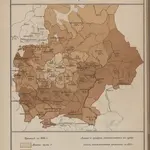Map border margin
Transformation
Visible
Clipped with
cutline
Scaled
s Similarity
p Affine
q Polynomial
t TPS
Add a custom map service
Type: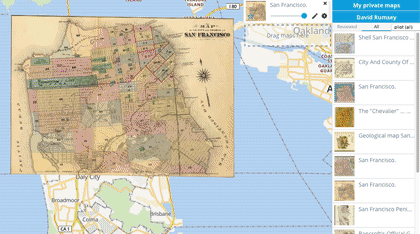
Compare multiple maps
Choose one or more maps from the right tab and drag it in the right upper corner.

Change opacity & order
Use the opacity slider to set the transparency. You can change the order of maps by dragging them up/down on the right side of the tab.

Grid, Swipe and Spy glass
Different views are available for chosen maps to get the best results of your research.

Share it!
Use the share button in the right upper corner to show your work to others: directly or via social networks

Improve or add maps
Refine the position of a map overlay with the Georeference tool. It is even possible to upload your scanned maps.